By having the Google Play gift cards, you can be exchanged into the balance of the dollar in the account Play Store Android you which then can be used to buy more Gems of COC game directly from the system in-game purchase via Play Store alias official way and safe.

How do you get the balance of the Google Play Store for free? One way is to use whaff Rewards app for Android. What it Whaff?
Whaff Rewards is an application for smartphone/tablet with Android OS that gives rewards in the form of cash balances United States dollars (USD $) to all users who perform tasks of whaff correctly, ie try new applications offered by Whaff.
Then, how to register Whaff Rewards that can later be used to obtain a gift coupon dollar balances in your Android Play Store? Consider the following tutorial:
1. Go to the Play Store and search application called ‘Whaff Rewards’ with the [W] blue letter icon. Install Whaff Rewards app to your Android Phone. [Play Store / APK]

2. Once successfully installed, open whaff. Press the “Login” button located at the top.

3. Use Facebook to sign in, safe. Press OK when the confirmation message of registration.
Note: If the message ‘Go Through Tutorial‘ appears, please follow and complete the ‘Tutorial’, for instance downloading applications offered. You will get a bonus of $0.10 FREE. You can ‘SKIP’ this “Tutorial””, but you should follow it because there is more special bonus you will get.
*** Tap “Go Through Tutorial” and follow the instruction:

*** After finished, your Whaff account will add $0,10 for FREE. Tap “OK” button!
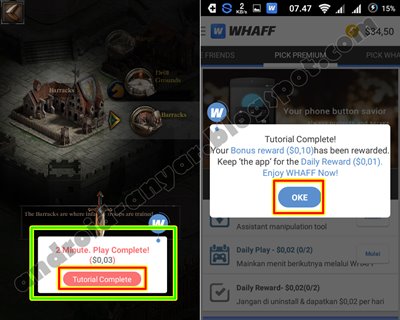
4. When appears the ‘invitation‘ popup screen, enter this code: AF98216

5. By entering the above code you are entitled to a bonus of the initial balance of $0.30 FREE. Do not waste this advantage.

6. Now that you’ve managed to register whaff correctly. Your task is to open the section PREMIUM PICK.

7. Try one or all applications / games there (Like in the “Go Thru Tutorial“), install it to your Android by pressing the “INSTALL” from whaff to your Android.
8. Once installed, run some time by pressing the “START” in whaff, the balance of whaff will increase. Do it every day!
9. Open WHAFF PICK, do the same things as in points (7).
10. Open the ATTENDANCE every day, because there is any daily bonus.
11. When you have balance of Whaff min. $12 (or $10+), you are close to the chance to get much balance of Play Store for free, how:
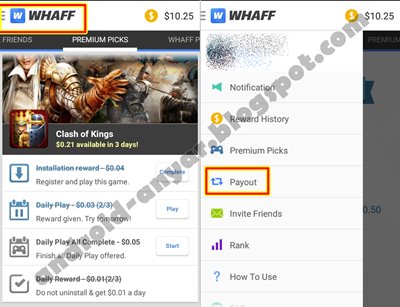
12. Press in [W] icon on Whaff app on the upper-left corner to open the menu.
13. Select the “Payout” > “Google Play Gift Cards (Min.12)” or (min.$10).
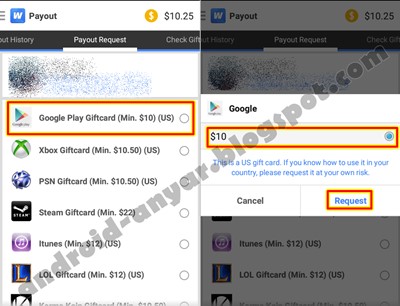
14. Press the “Request” and wait a few hours until one working day.
15. Record code coupon / voucher prize in the “Payments” > “Check Gift Codes“. Usually there are 20-digits code of the giftcard. Record to paper!
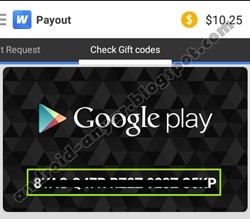
16. Now open the Play Store app on your Android.
17. Go to the menu, or wipe the screen from left to right, select “Redeem“.

18. Enter the code which has been recorded in the paper in step (15). Press “REDEEM“.
19. Confirm your onsite and press the “CONFIRM“.
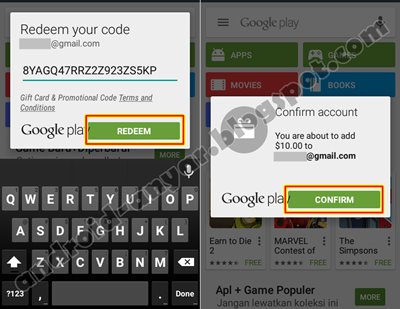
20. Congratulations! Balance of Play Store has been entered for USD $10.00.
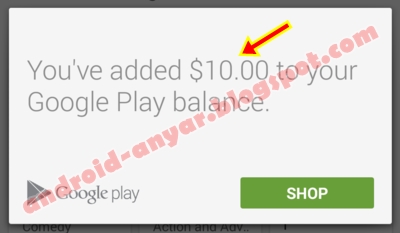
21. Done, now you can take advantage of the balance of 10 dollars to make purchases Bag of Gems on COC with IAP system through the Play Store, of course from the open game Clash of Clans you in advance.
Similar trick: How To Get Free Diamond of LINE Let’s Get Rich
UPDATED: This article cannot be done anymore because the Whaff Rewards app is not publicly available for Android.